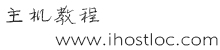有人会问,BBR和锐速那个更好呢?个人认为由于本地网络的不同,我们可以分别安装BBR和锐速测试一段时间,得出适合自己网络的加速方式。
一 安装锐速
这里需要注意的是如果选择使用锐速,系统就需要重新安装,并且系统就不能选择后缀带-bbr的系统,如centos-6-x86_64-bbr(这是错误的选择)。 重装步骤为登录KiwiVM先 stop 当前系统,再 Install new OS为不带bbr后缀的系统,比如debian-7-x86_64(这是正确的选择)。目前搬瓦工更新了centos 6 7系统内核,不匹配锐速需要先更换内核再安装锐速。

1.1 更新系统(必做)
centos 系统只要不带bbr都可以 ,如过选择的是centos-6-x86,需要额外运行下面命令。其他centos系统无需操作,直接使用 1.2 锐速安装配置即可
yum install wget net-tools -y && wget --no-check-certificate http://soft.paozailushang.com/vps/huanneihe.sh && bash huanneihe.sh
debian ubutun 系统运行
apt-get update -y
1.2 锐速安装配置
安装锐速
wget --no-check-certificate -O appex.sh https://raw.githubusercontent.com/0oVicero0/serverSpeeder_Install/master/appex.sh && chmod +x appex.sh && bash appex.sh install
如以后想卸载锐速,运行这个命令
wget --no-check-certificate -O appex.sh https://raw.githubusercontent.com/0oVicero0/serverSpeeder_Install/master/appex.sh && chmod +x appex.sh && bash appex.sh uninstall
然后我们按照图片的数据指示,一路回车就可以了。 安装完锐速记得要重启服务器一次即 reboot

现在打开你的浏览器试试速度吧,有图为证

如果你安装没有效果,编辑以下命令,新手可以使用winscp编辑:putty及winscp初级使用方法
vi /appex/etc/config
然后rsc和maxmode设置参数修改为1,gso="0" (重要:经测试搬瓦工这个需要设置为0)然后在进行重启
/appex/bin/serverSpeeder.sh reload
/appex/bin/serverSpeeder.sh restart
常用命令
启动锐速:
/appex/bin/serverSpeeder.sh start
停止锐速:
/appex/bin/serverSpeeder.sh stop
查看锐速是否正常运行
/appex/bin/serverSpeeder.sh status
检查是否有appex0模块:lsmod
lsmod
二 安装谷歌BBR
2017.3.23 搬瓦工太贴心了,你会在系统重装发现搬瓦工KVM自带安装好BBR的centos系统。我们不需要自己重新安装配置了。


- 我的微信
- 这是我的微信扫一扫
-

- 我的微信公众号
- 我的微信公众号扫一扫
-