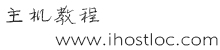更换内核
uname -a
对比锐速支持的内核列表,地址:
https://github.com/0oVicero0/serverSpeeder_kernel/blob/master/SystemList.md
因为很多人的系统默认内核都是不支持锐速官方的所以需要降级,在这里我就默认大家都需要降级的解决办法,如果你的内核是支持的话你就直接安装LotServer!
#下载内核
wget http://ftp.scientificlinux.org/linux/scientific/6.6/x86_64/updates/security/kernel-2.6.32-504.3.3.el6.x86_64.rpm
#执行安装内核
rpm -ivh kernel-2.6.32-504.3.3.el6.x86_64.rpm --force
#重启机器
安装完成后重启机器
reboot
#确认内核更换成功
重启完成后再次查看内核版本
uname -a
确认为图中所示内核,然后就可以开始装锐速了!
#安装及运行锐速脚本
wget --no-check-certificate -qO /tmp/appex.sh "https://raw.githubusercontent.com/0oVicero0/serverSpeeder_Install/master/appex.sh" && bash /tmp/appex.sh 'install'
运行脚本后提示“Press Enter to Continue..”时候,需要敲回车键继续,接着还在扶墙加速,是否设为自动启动,是否立即启动锐速有选项,根据你的需求选择”Y&N”
脚本完成后可以看到“LotServer is running!”的提示信息!当这个时候就说明你已经安装完成了!
#测试效果
还可以蛮稳定的,大家可以试一下,我已经全部换掉了 啊哈哈哈
下面是该项目的几个命令
#卸载
使用方法:
启动命令 /appex/bin/serverSpeeder.sh start
停止加速 /appex/bin/serverSpeeder.sh stop
状态查询 /appex/bin/serverSpeeder.sh status
更新许可 /appex/bin/serverSpeeder.sh renewLic
重新启动 /appex/bin/serverSpeeder.sh restart 卸载 wget --no-check-certificate -qO /tmp/appex.sh "https://raw.githubusercontent.com/0oVicero0/serverSpeeder_Install/master/appex.sh" && bash /tmp/appex.sh 'unstall'
锐速的调教地址在这:
https://github.com/0oVicero0/serverSpeeder_Install/blob/master/lotServer.pdf
GitHub项目地址:
https://github.com/0oVicero0/serverSpeeder_Install
- 我的微信
- 这是我的微信扫一扫
-

- 我的微信公众号
- 我的微信公众号扫一扫
-